CONTENTS
OTHER MATERIAL
The Pick Whip
You can create simple expressions easily, by dragging the pick whip from one parameter to another.
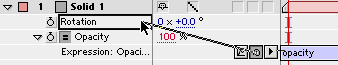
This creates a live link that will ‘drive’ the current parameter with values from the target parameter. For instance, dragging the whip from opacity to rotation will create an expression that copies values from rotation to opacity. Thereafter, animating your layer’s rotation will also animate its opacity:
If you drag the pick whip to a property of another layer in the same comp, the whip will create a slightly more complex expression, identifying which layer to copy values from. For example:
this_comp.layer("Solid 1").opacity
This expression first identifies a composition ("this_comp"), then a particular layer within that comp, and finally an attribute of that layer. After Effects is being very careful to specify the right layer, and not accidentally select a "Solid 1" in some other Comp in your project. You will become very familiar with this kind of construction, as you’ll use it almost every time you refer to any layer other than the current one.
By the way, there's nothing magic about the Pick Whip. It's really not much more than a typing assistant, automatically typing the proper 'name' for whatever item you drag it to. You could type these names yourself, with just as good results. You also should feel free to edit the text created by the whip, or to use the whip to create just part of a more complex expression.